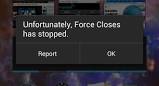https://lh5.googleusercontent.com/-IGBDzbaV3Rk/UkVnpqO9vOI/AAAAAAAAw4c/x14O80kL52w/w346-h239/179492815.jpgEver tried playing a game you love on android and all of a sudden you get an error to force close the app?Don’t fret,help is on the way.Sometimes games and apps do force close by themselves when running it.If this happens it either means you do not have enough memory capacity to run the app,or the app was not specifically designed for your android version (especially 4.0s). Either of these,you can still play the game but be warned,you are gonna loose progress of the game but this is a price you should be willing to ay if you wanna enjoy that new fps game you just bought.
Follow these steps and you would be able to enjoy most apps without that force closing hitch:
1.Go to settings>>App info
2.Choose the app and force stop it if it is still running
3.Clean data and cache>>wait till it is fully computed
4.Exit settings and go and enjoy your refreshed game
If the force closing symptoms persist consult your uninstaller and re-install the game or app!